Previous Steps
Steps to Configure PDP
- Go to your Shopify admin panel and navigate to Products. Ensure that your products have the Size variants configured.
- In the left navigation panel, select Online Store under Sales Channels.
- This will open your current theme under Themes.
- In the top navigation menu, select Homepage, then go to Default Product under Products.
- This will open the PDP (Product Detail Page) of your product.
- On the Themes page, click the Customize button.
- In the left navigation panel, find the Custom Liquid section under Product Information, then copy and paste the Liquid code into the liquid code editor from the Components page into this section. On the right side, you will see the review of Find My Size Component where our AI Sizing Product is integrated.
- Click Save to apply your changes.
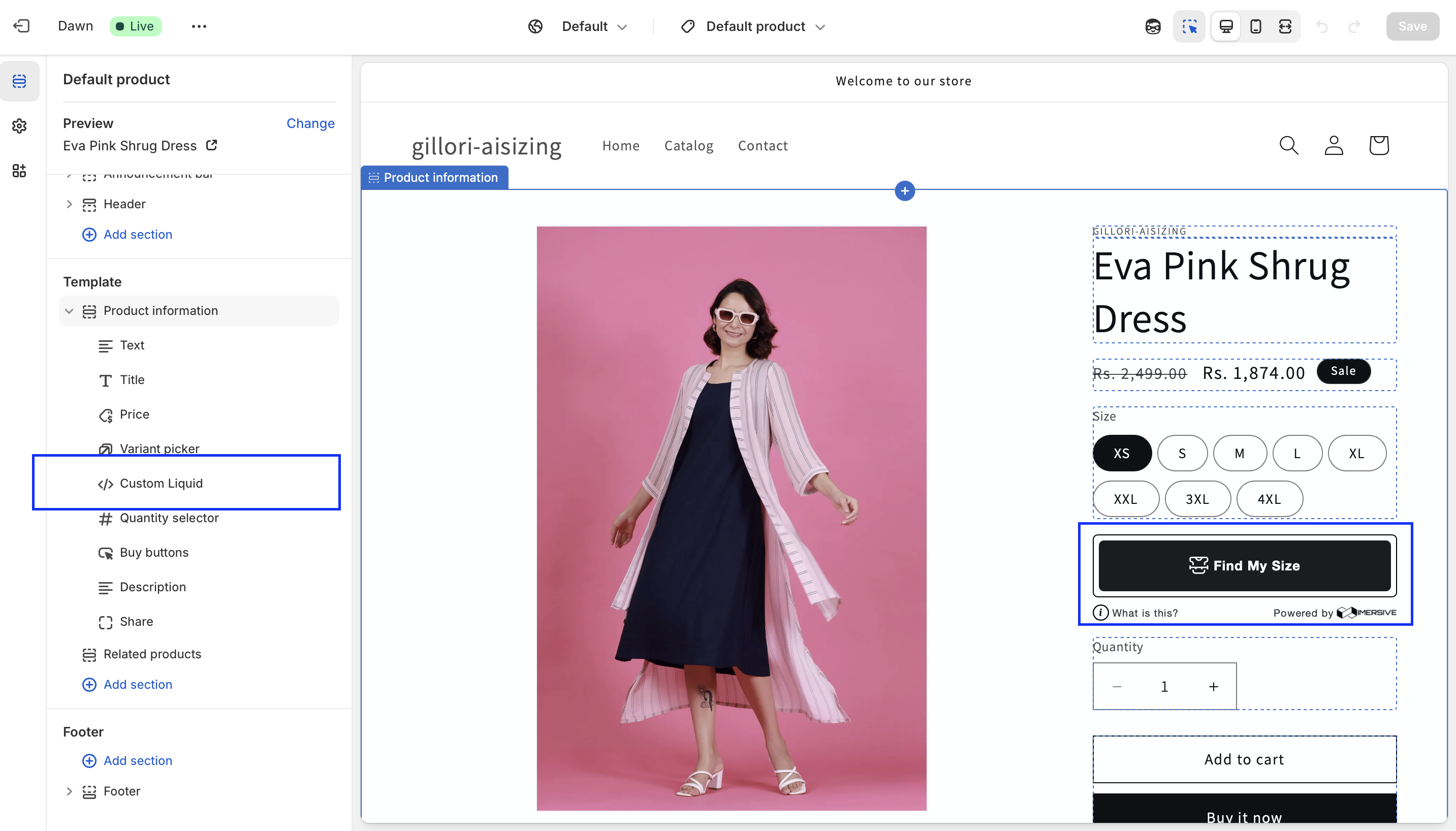
For non-Shopify brands, the Imersive customer support team will assist you with the AI Sizing integration process. Click here to contact us for integrating AI Sizing into your products.