Previous Steps
Sizing Guidelines
- After signing in as the Truesize brand admin, click on the Size Guide from menu items.
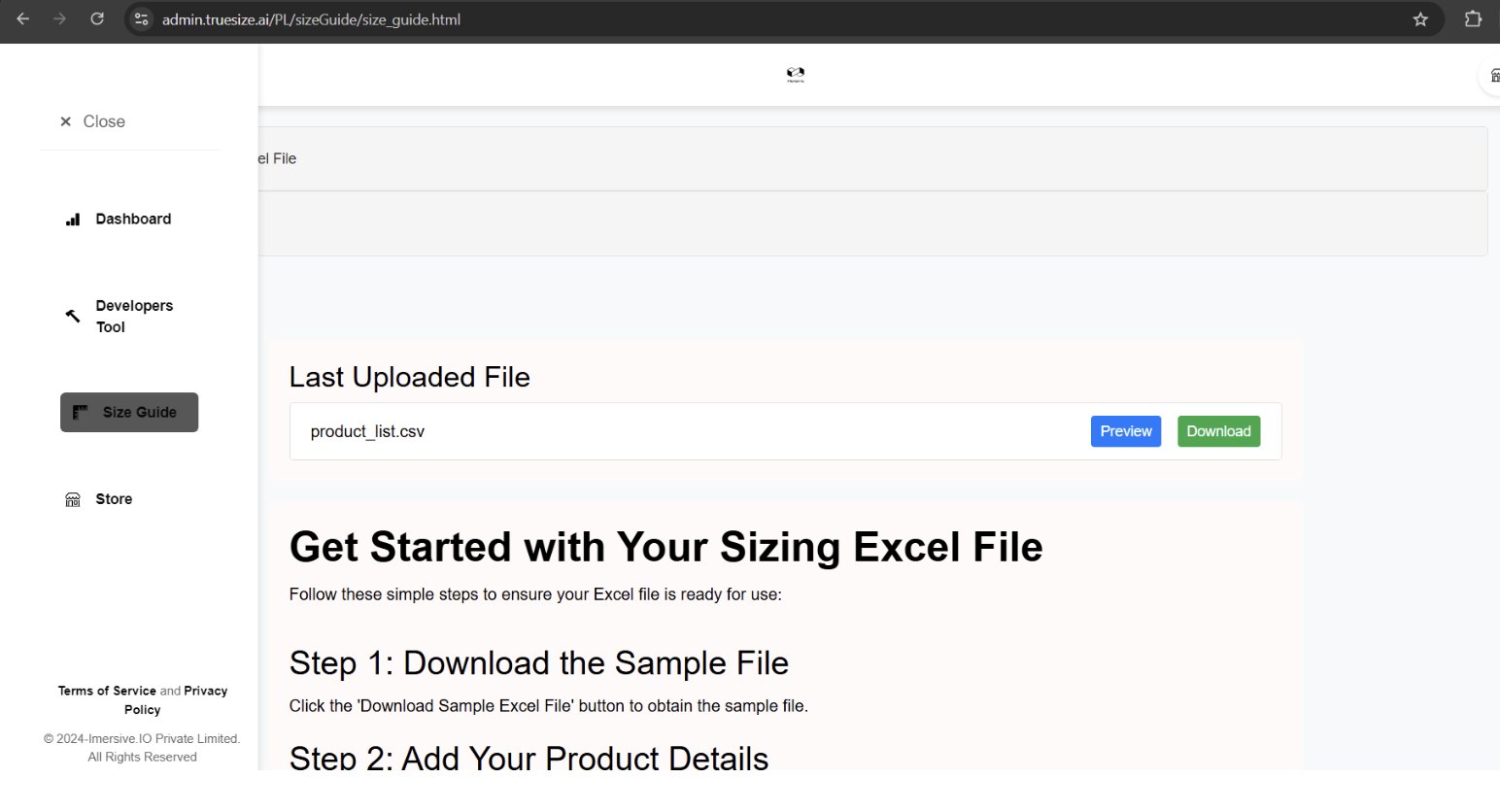
- For Ready-to-wear clothing, we require the list of products and the size charts.
- Click on Download Sample Excel File to access a sample file for uploading your product sizing information.
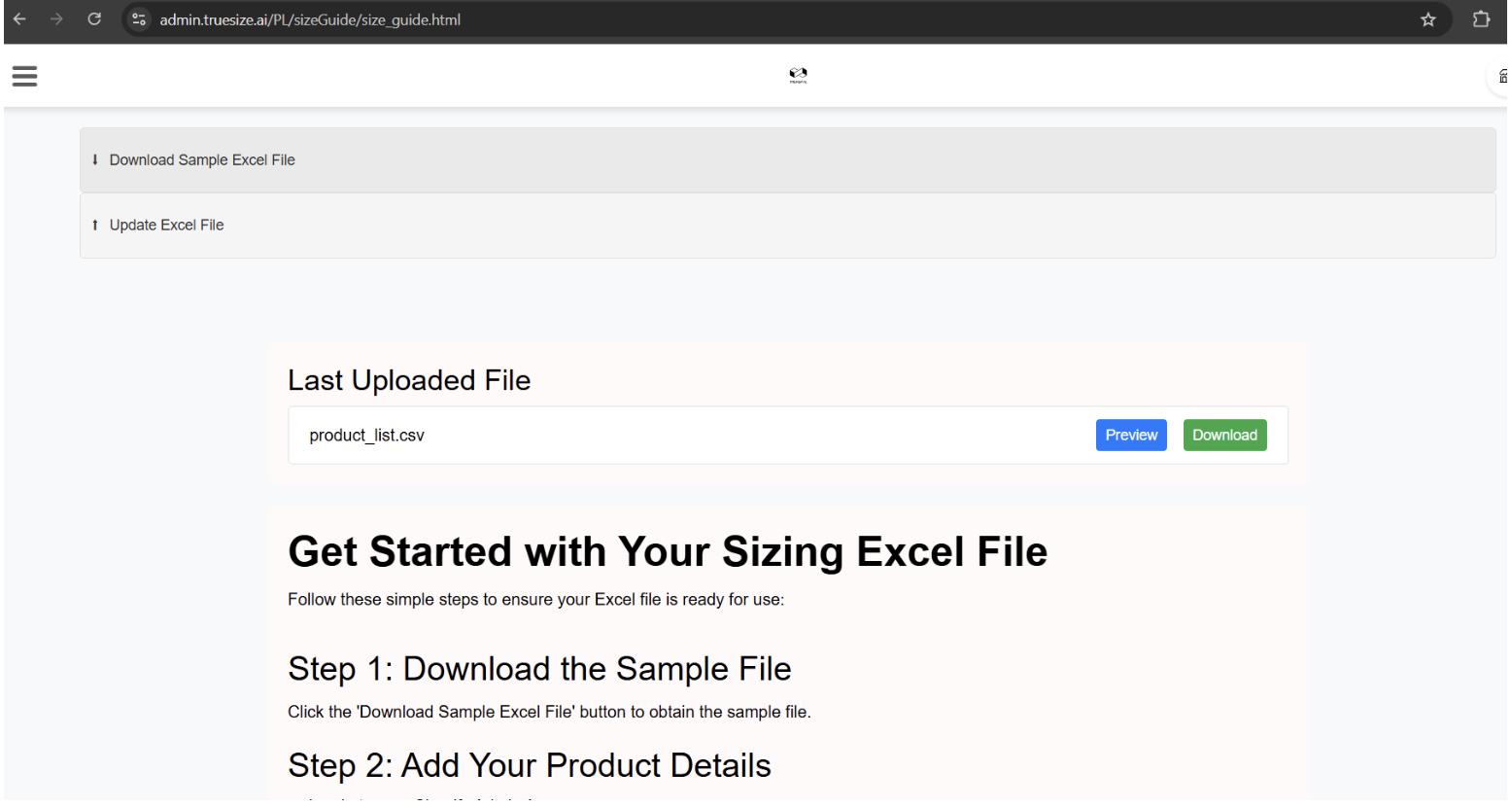
- Use this Excel file template and populate it for all the products that need to enabled for AI Sizing. Ensure that the data is input correctly in the file.
- You may upload the filled in file by clicking on Upload Excel File.
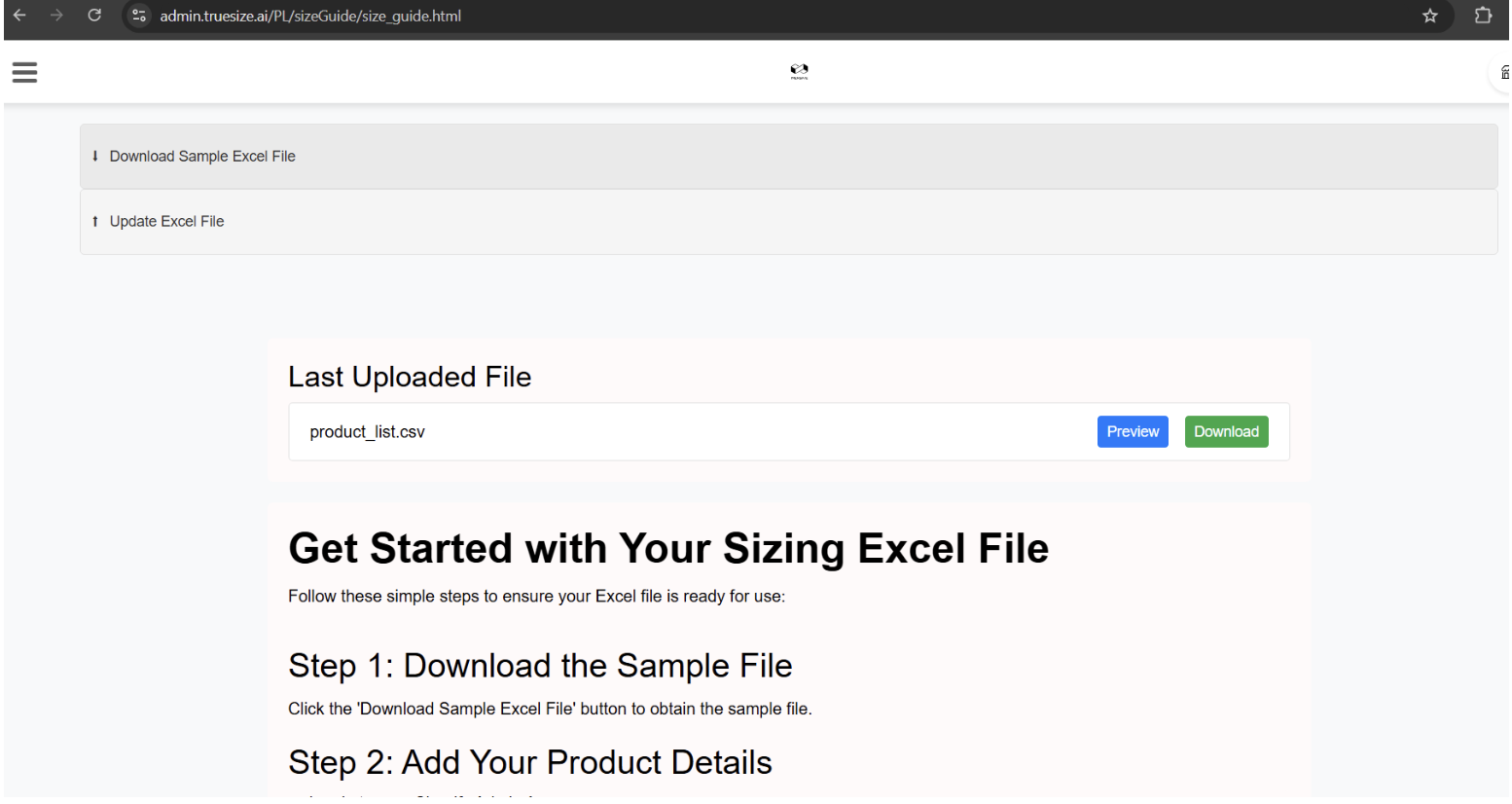
- Alternatively, you may email the file to hello@imersive.io with the subject line: Brand Sizing Input File [<Your brand name>].
- After you submit the request, our team will begin processing your AI sizing model. The AI sizing model typically takes 2-3 business days to generate once a valid input file is provided. If there are any issues with the supplied input file, our customer support team will reach out to you via your registered email for clarification and resolution. Once your dedicated AI sizing model is successfully generated, you will be notified, and it will be ready for use.
Next Steps
Which Component Suits Your Brand? If you operate a ready-to-wear fashion brand with standardized sizing, choose the Size Me Component to streamline production and provide quick access to garments. If your business specializes in custom tailoring and personalized fashion, the Measure Me Component is the perfect choice for offering a bespoke experience. Selecting the right component ensures efficiency, enhances customer experience, and aligns with your brand’s core offerings.
Ready-to-Wear Made-To-Mesure